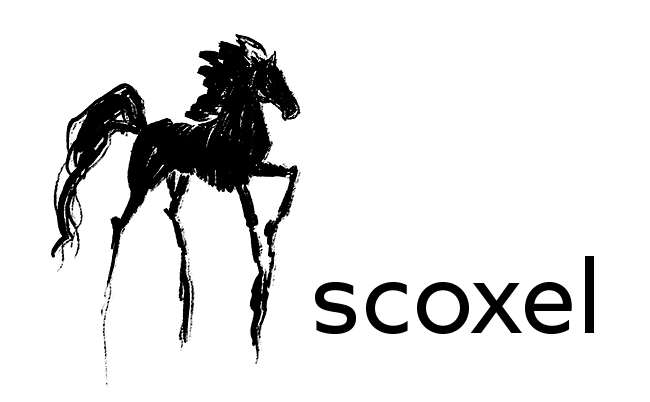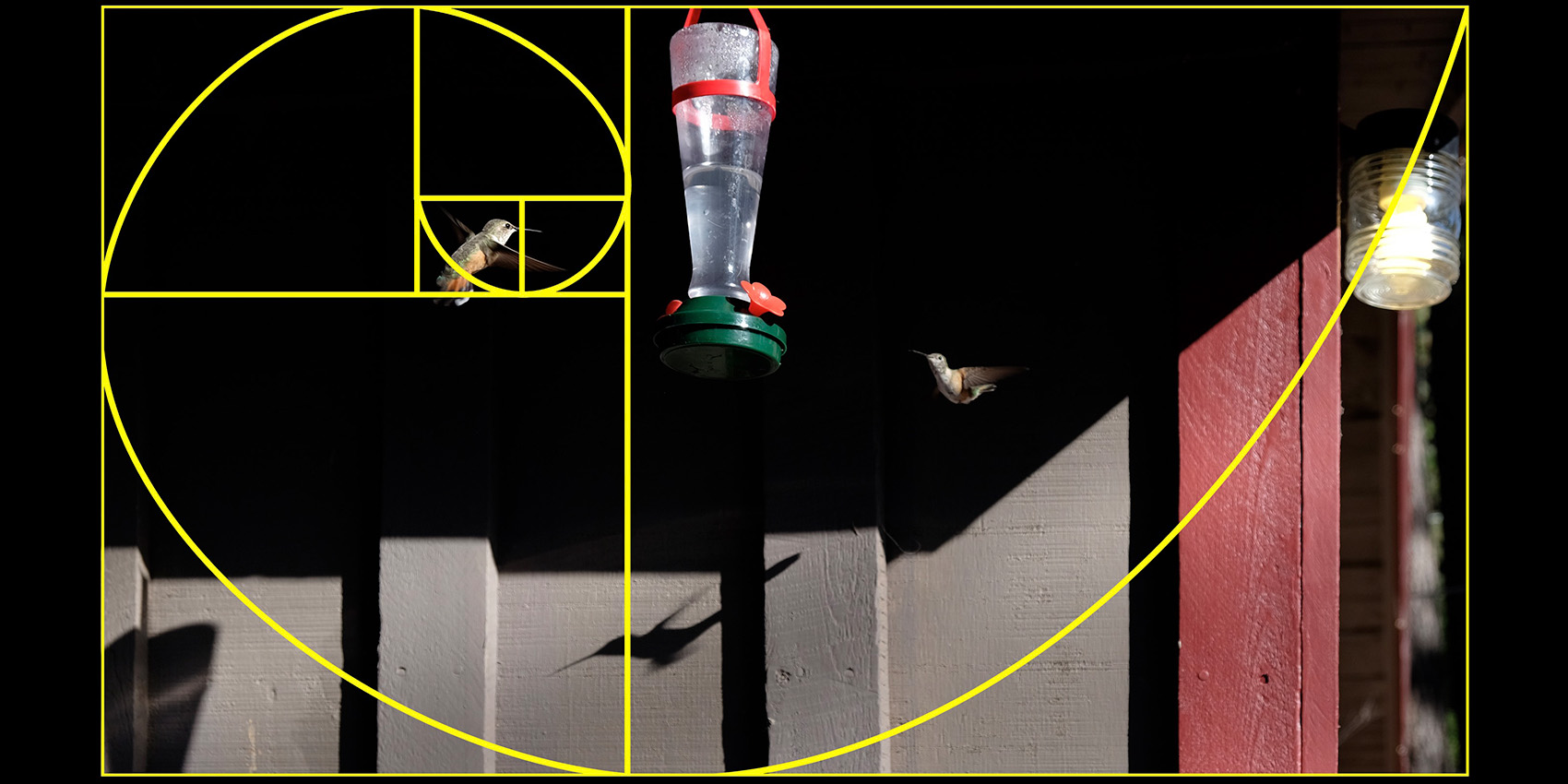Build Your Photography Skills With Adobe Express Tools

For amateur photographers, finding online tools for creativity can be a challenge. Many require a lengthy subscription to use, or they come with exorbitant fees. This can limit the time you have to play around with the tools and learn how to use them, which stifles creativity. If you’ve been looking for a way to take your skills up a notch by using quality editing and creation tools, Adobe Express may be the answer. With a wide array of intuitive resources and plenty of tutorials available, this budget-friendly app allows photographers of all skill levels to get creative without a major commitment. In this blog post courtesy of Scoxel, we’ll take a look at a few reasons why Adobe Express is a great option.
Adobe Express is a great way for amateur photographers to get started with image editing. It’s a budget-friendly alternative to Photoshop that offers almost all of the same features but at an affordable price. This means you don’t have to worry about spending too much money on expensive software or taking time out of your day to learn complicated programs like Photoshop. Instead, you can take your time being creative and experimenting with different editing techniques without worrying about cost or complexity.
Adobe Express is a Budget-Friendly Alternative to Photoshop

Access Thousands of Templates and Other Resources
Another great feature of Adobe Express is that it allows you to access thousands of templates and other resources right from the app. This includes everything from photo filters and effects to fonts, 3D text, backgrounds, frames, stickers, and more. All these resources are organized in easy-to-navigate categories so that it’s easy for you to find what you need quickly and conveniently.
Edit Both Photos and Videos
Adobe Express isn’t just for editing photos – it also allows you to edit videos as well. With its wide range of tools and features, it makes it easy for amateur photographers to edit their videos with ease. You can add special effects, trim footage, adjust lighting levels, overlay text or music onto your video clips, create split-screen effects – the possibilities are truly endless.
Create a Beautiful Portfolio
Your portfolio is one way potential clients can judge your work before hiring you for assignments or projects. With Adobe Express’s simple drag-and-drop tools, creating a beautiful portfolio has never been easier. You can upload any photos or videos directly from your phone or computer into the app so that they are ready for editing within minutes.

Make Print Marketing Materials for Your Photography Business
Finally, if you own a photography business, Adobe Express is perfect for making print marketing materials such as flyers or business cards. The app offers lots of customizable templates that make creating professional-looking materials incredibly easy –even if graphic design isn’t something you specialize in. Here are just a few of the things you can make with Adobe:
- Have an Instagram shop? Make an eye-catching post with a stunning image and clear text. You can customize your post so that followers know immediately that it’s you.
- Create an eye-catching business card that shows off one of your pieces. This is perfect when you’re heading to a convention or other networking event, or you can put it up on your website. Use the free Adobe Express app to build your card in no time.
- Create a gorgeous slideshow that showcases your work. This is perfect for a business website, since it allows you to show off new items or services quickly. With Adobe’s tools, you can put together a stunning slideshow in no time.
Do you create a lot of video content for your business? Make a YouTube banner that displays one of your photos. This is a great way to introduce a branded visual into your YouTube profile.
No matter what your photography goals are, Adobe Express can help you make the most of your work. Whether you want to build a portfolio or start marketing your services, Adobe’s tools are perfect because they don’t require a large time or financial commitment. And with their intuitive tools, you can quickly learn how to navigate each resource even when you’re on the go.
Have a question or comment for Scoxel? Reach out today on social media to learn more.
Texture Effects with Photoshop’s Warp Tool
What tool do you think of when you want to push pixels around? Most folks would go straight for Liquify and its blendy goodness, but allow me to show you a few tricks with the Warp tool that just might change your go-to choice! Warp works directly in the layer stack whereas Liquify opens a…
What’s Next?
You are here: Home In December of 2023, we saw the very last issue of Photoshop User, Scott Kelby’s long-running membership magazine. I first wrote a Hot Tips entry over ten years ago, and that lead to a few feature articles before finally landing my own monthly column. Even with that span, I was a…
Build Your Photography Skills With Adobe Express Tools
For amateur photographers, finding online tools for creativity can be a challenge. Many require a lengthy subscription to use, or they come with exorbitant fees. This can limit the time you have to play around with the tools and learn how to use them, which stifles creativity. If you’ve been looking for a way to…
Use Paths and Adjustments to Clean Up Selections in Photoshop
Photoshop Proving Ground Photoshop really does a great job leveraging Sensei AI to recognize subjects and features in photographs. And it saves amazing amounts of time when you use that power to create selections and masks. But it’s not perfect, is it? Many times we need just a little extra oomph to really dial in selections,…
Paint Mystical Digital Flames in Photoshop
AI generated art is beautiful, but what if you need to add something hot? Learn about creating mystical flames in Photoshop!
Faster Social Media Engagement with Templates in Photoshop
Speed up your work flow and create consistency with easy Photoshop templates you create yourself!
B&W Control Freak – Beautiful Control Over Color Conversion
Photoshop Proving Ground In statistical terms, there are approximately one bajillion ways to convert a color photograph to black and white. In the June issue of Photoshop Proving Ground, I show you my favorite technique. It relies on a specific layer stack that allows surgical precision over the translation from color to gray. On the…
Cubism Portraits with Liquify
Get squared up with this challenging but fun distortion technique that makes your subjects into blockheads.
Building Illustrations with Paths in Photoshop
Photoshop Proving Ground Not everything we do in Photoshop has to be a photo effect or correction. There are some great graphics and illustration tools as well! For the May column I have chosen the Pen tool (or specifically, the Curvature Pen tool) to take for a test drive with some custom brushes. Most photographers…
Creating Custom Crop Overlays in Photoshop
Learn how to create and use persistent overlays as guides to strengthen your photographic composition.
Blend Modes for Environmental Lighting
Make your settings glow with this speedy Photoshop trick!
Cutout Filter Tricks
Use this almost unknown Photoshop filter to help create trendy, colorful graphics.